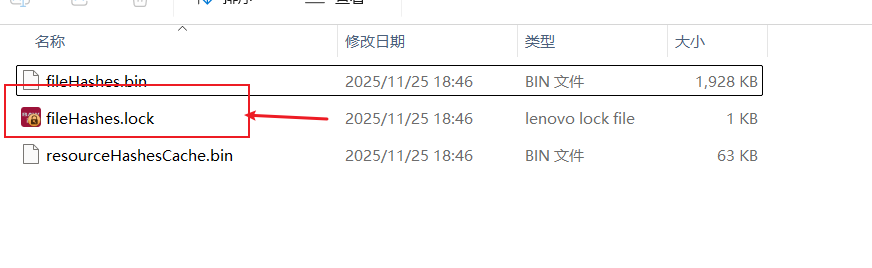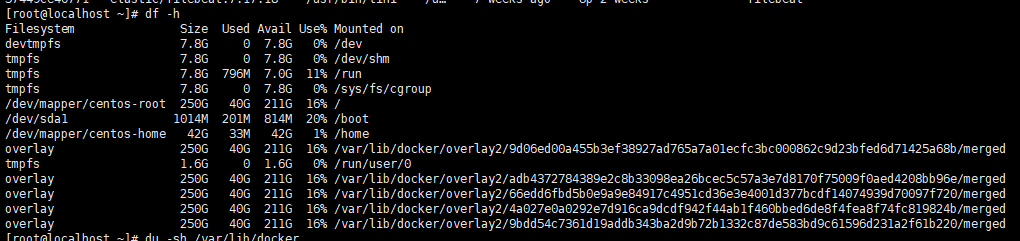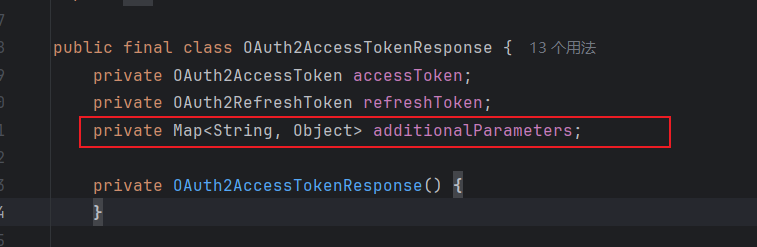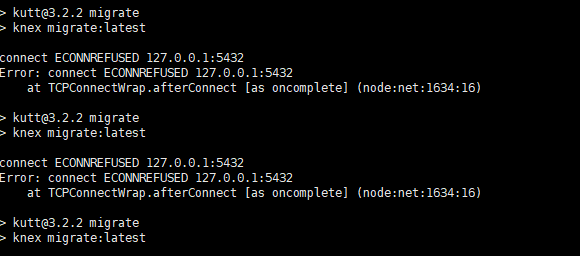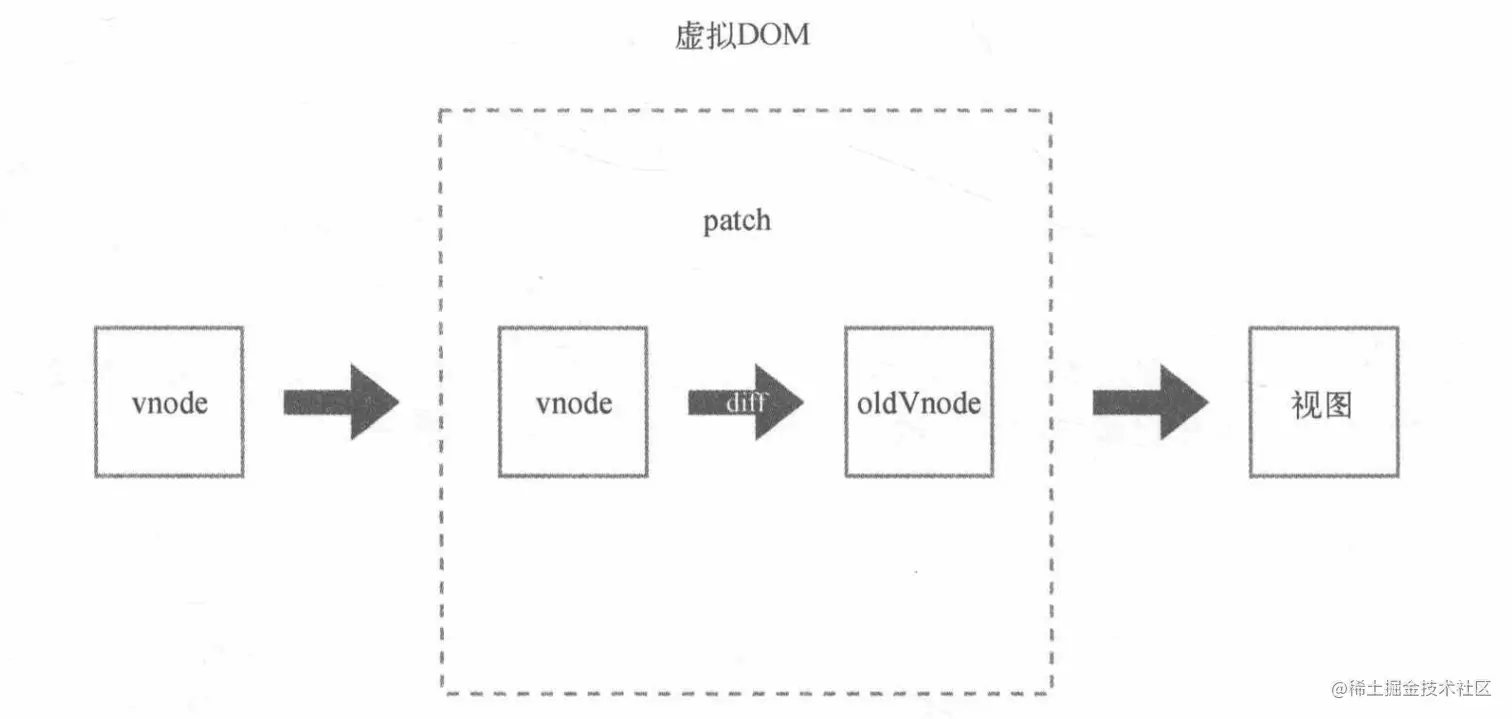systemctl daemon-reloadsystemctl enable elasticsearch.servicesystemctl start elasticsearch.service# 修复数据目录chown -R elasticsearch:elasticsearch /data/elasticsearchchmod -R 755 /data/elasticsearch# 修复日志
1、问题背景我想要实现当单击按钮的时候,根据设置片段该按钮是否需要用户登录,如果用户未登录的话,需要登录这其中有一个点就是,如果token失效,我会使用refreshtoken来重新获取,也就有了问题描述中的在directive中使用useFetch的操作这个是我的按钮的写法关注 其中用到的是这个:v-needs-check="{ needValidate: true }"我的redirectiv
1、问题描述用的若依框架,一次很正常的请求返回,因为是根据某个接口文档写的返回值,是大小写都有的,类似这样@Datapublic class Ex04Resp { public String XUHAO; public String TYPE; public String message;}但是我实际返回的时候,其中的大写字段,在返回值中有两份,类似这种{ "XUHAO": "
1、错误信息Bad RequestThis combination of host and port requires TLS2、解析要求访问必须使用https。3、问题原因我这里其实就是普通的http访问,并没有预备配置上ssl。我这里出现这个问题的原因是:我的后端服务的application.yml中有这么一段配置server: # 服务器的HTTP端口,默认为80 port: 8081
1、背景使用docker做的生产环境部署,log是打印的debug级别。最初是由于一次活动,访问量增加,导致的服务挂了。观察的服务器的情况,内存占用达到了100%,从而导致了服务不可用。后续的过程中也出现过类似的问题,基本上是3-4天左右就会出现同样的问题,docker重启之后,问题就会得到解决,内存使用量会大幅度下降2、调查分析过程我们首先是分析了接口调用量和数据库的效率,整体上没有发现问题,数
阅读更多
统计
- 用户数1
- 文章数507
热门文章
- TypeScript intellisense is disabled on template. To enable, configure `"jsx": "preserve"` in the `"compilerOptions"` property of tsconfig or jsconfig. To disable this prompt instead, configure `"experimentalDisableTemplateSupport": true` in `"vueCompilerOptions"` property.volar9808
- 检测到目标Content-Security-Policy响应头缺失的对应方法7657
- 十二、学习VUE前端-vue3使用vue-meta来设置meta信息7275
- Mysql处理json字符串,JSON_EXTRACT()提取内容6342
- feignclient重名错误:The bean 'XXXXX.FeignClientSpecification' could not be registered. A bean with that name has already been defined and overriding is disabled.6225
- 阿里云OSS文件服务文件下载使用自定义名称,并解决文件名中文乱码的问题。ObjectMetadata 和 URLEncoder.encode5426
- 使用IDEA启动nacos2.0的源代码5188
- Redis 使用集群错误io.lettuce.core.RedisCommandExecutionException: MOVED 7281 192.168.1.82:63795070
- Handler dispatch failed; nested exception is java.lang.NoClassDefFoundError: nu/xom/Builder错误处理4903
- 解决kswapd0占用cpu过高的问题4788